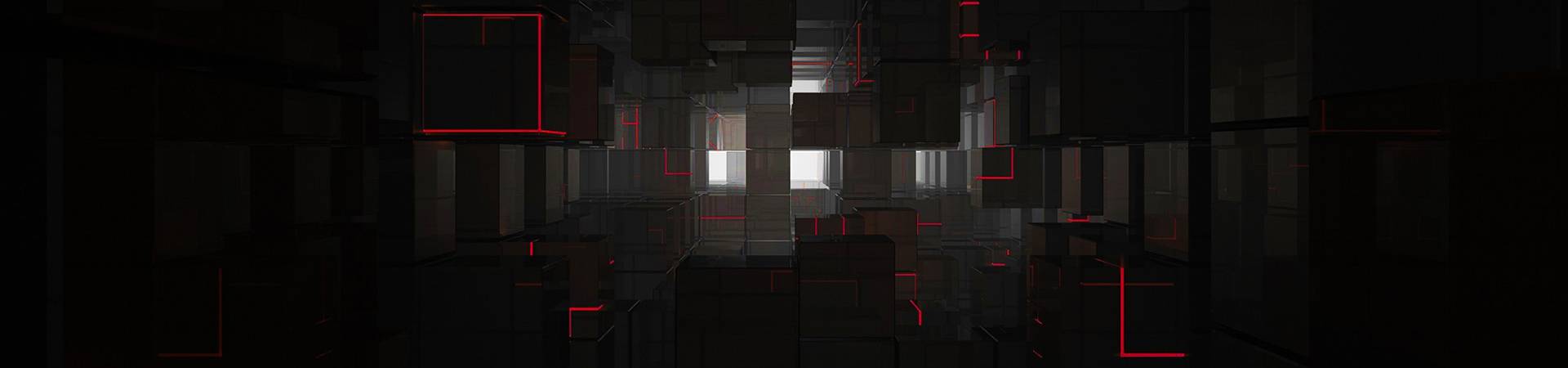Upper and lower limit modification
Control Delay Time

If you need to set the control Delay time ,this page will show you how to set the delay time.Setting range: 1-30 seconds.After set the CONTROL DELAY TIME ,when the pressure reach the working limit,the product will not work direct,for example you set the delay time is h001 means 1 second,the product will start work after 1 second,if you set the delay time is h030,so the product will start work after 30 seconds.
Control Delay Time
If you need to set the control Delay time ,this page will show you how to set the delay time.Setting range: 1-30 seconds.After set the CONTROL DELAY TIME ,when the pressure reach the working limit,the product will not work direct,for example you set the delay time is h001 means 1 second,the product will start work after 1 second,if you set the delay time is h030,so the product will start work after 30 seconds.

Protect the Parameters
The effect of the [PROTECT THE PARAMETERS] is to avoid modification the upper and lower limit parameters.P001 is boot this function ,upper and lower limit parameters will be locked,P000 means not boot this function.

Reverse control
Default lower limit value is :0.300 .Default upper limit value is :0.600. When the pressure lower than 0.300 ,the product will start working . When the pressure higer than 0.600 ,the product will stop working. Reverse control is to reverse the default lower and upper limit.

Post time: Jun-19-2021